Are you looking for ways to extend your data storage capacity? Every business needs to manage its data efficiently and securely to succeed. Microsoft Dynamics 365 Business Central is the perfect solution for business owners looking to increase data storage capacity.
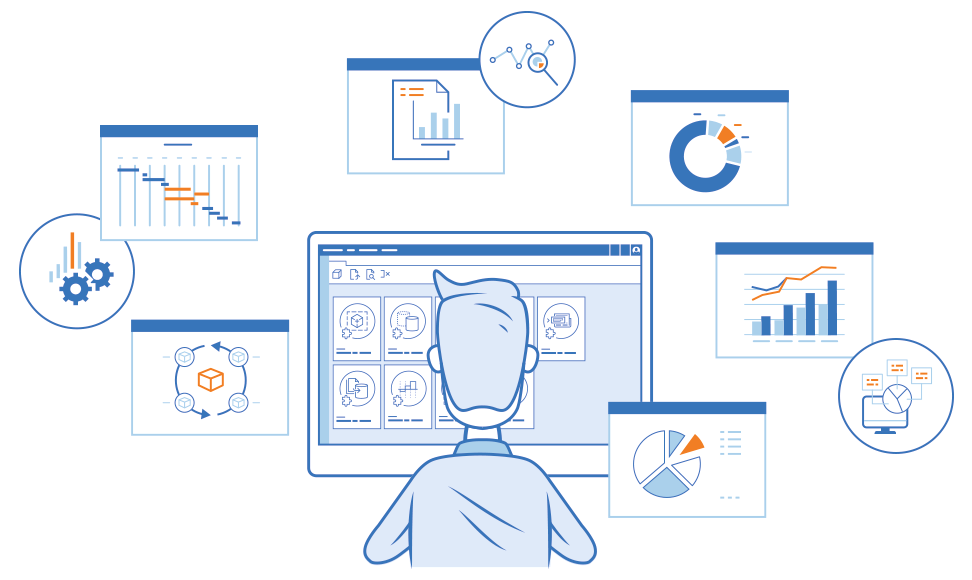
Microsoft Dynamics 365 Business Central allows unlimited flexibility and customization of your storage solutions. With it, you can extend the maximum size of your databases and store up to 1TB of data safely and securely.
This cloud-based solution helps you store, manage, and manage customer data across all your connected applications in one place. It’s a powerful business tool that enables you to manage tasks efficiently and securely. Whether you need to store large amounts of customer or employee data or easily manage accounting information, this cloud-based solution is the perfect fit for streamlining operations.
With Microsoft Dynamics 365 Business Central, you benefit from high-performance security and extended cloud storage capabilities. With its scalable architecture, you can easily manage your organization’s data storage needs from one intuitive dashboard.
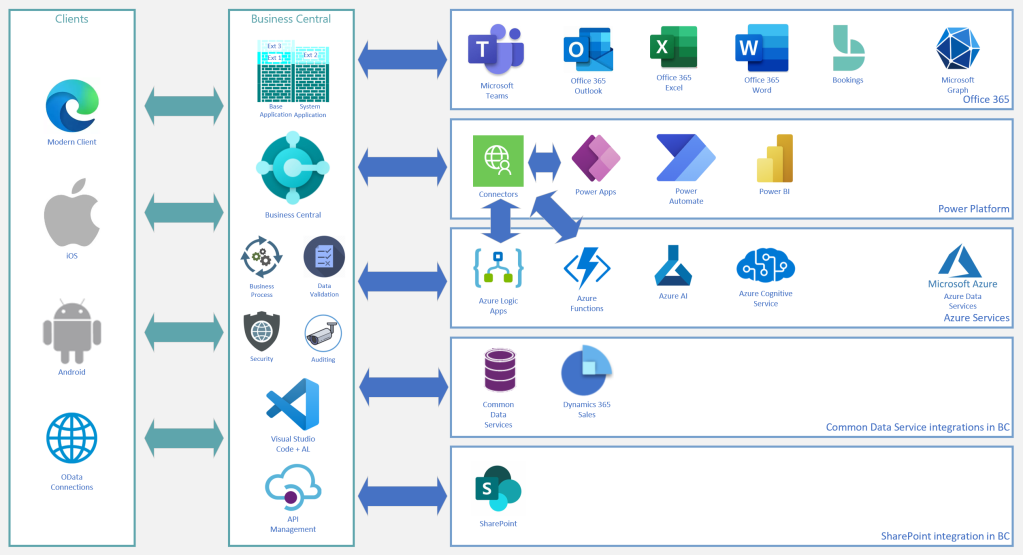
With Business Central, you'll have more flexibility to quickly store and access more data. Plus, improved data security protected by powerful encryption significantly reduces the risk of tampering or theft.
Extend your data storage capacity with Microsoft Dynamics 365 Business Central, so you can focus on running your business successfully without worrying about data clogging up your system!
Growing your business's data storage capacity can be beneficial, and some of the ways to do that are:
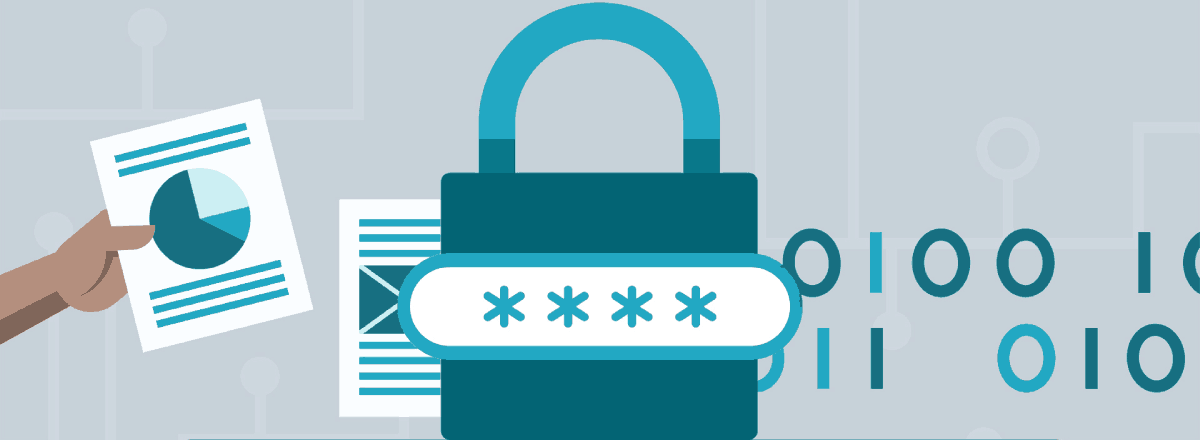
1. Access to a secure and reliable cloud platform
Microsoft Dynamics 365 Business Central has access to a secure and reliable cloud platform. The cloud platform allows customers to store data securely in the cloud and access it from anywhere with an internet connection.
With this technology, companies can reduce IT costs, increase reliability, and gain better business insights. Additionally, the cloud platform ensures that updates are available for customers quickly and easily.
2. Publishes own data stored in the cloud
Microsoft Dynamics 365 Business Central publishes its data stored in the cloud. This means you can access and update your data from anywhere and anytime with the help of an internet connection.
Business Central also provides a wide range of business applications on the cloud to manage your essential business operations, such as finance, sales, marketing, customer service, supply chain, etc.
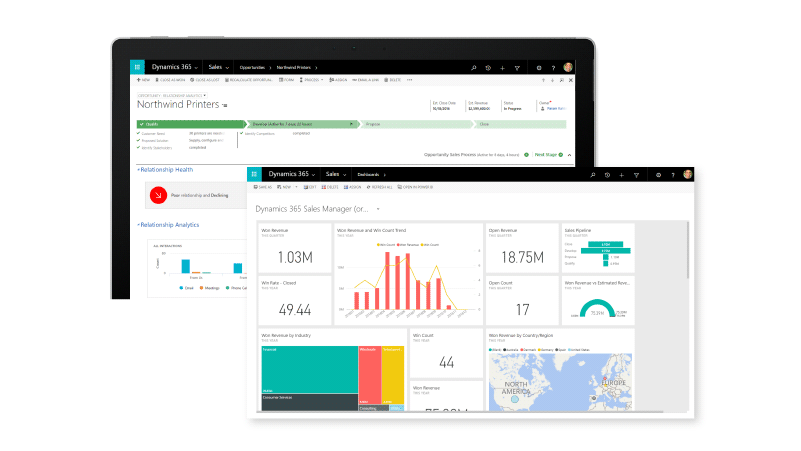
3. Scalability
Microsoft Dynamics 365 Business Central has high storage capacity scalability, allowing users to quickly and easily expand their data storage capabilities as needed. This makes it an excellent tool for companies of any size as they can scale up anytime as their business needs change.
Additionally, the cloud-based platform enables global access to stored data, making it easy for remote employees or partners to access critical information.
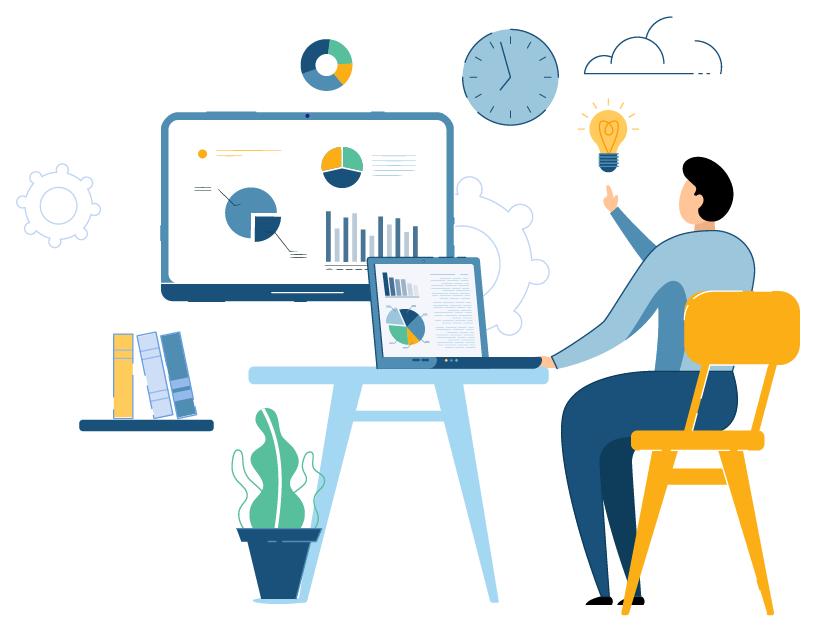
4. Customization of fields and records as businesses grow
Microsoft Dynamics 365 Business Central allows firms to customize fields and documents as their companies grow, allowing employees to access updated information automatically. This customization increases efficiency by automating everyday tasks and simplifying record tracking.
Additionally, Business Central can be used to track customer sales histories, orders, and purchases to analyze customer trends. Furthermore, customized data can be accessible in other Microsoft applications such as Outlook and Excel.

5. Integration with Enterprise Resource Planning (ERP) applications
Microsoft Dynamics 365 Business Central enables integration with Enterprise Resource Planning (ERP) applications. This provides customers and vendors access to real-time data, allowing them to make informed decisions efficiently and cost-effectively.
Business Central can help enhance workplace collaboration through Office 365 integration and automate accounts receivable, accounts payable, finance, and order processing processes.
Techniques
Microsoft Dynamics 365 Business Central offers some techniques to increase data storage capacity. They are:
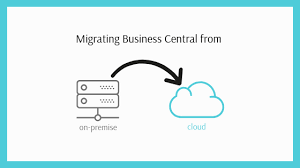
1. Move to the cloud
By moving to a cloud-based solution, you can easily increase your data storage capacity. Moving to a cloud-based solution can dramatically increase your data storage capacity. Cloud storage scales with your business, providing an easily accessible, secure, and always available database.
With cloud storage, you don't have to maintain or expand expensive on-premise equipment or hire IT staff. You'll also benefit from automatic software updates that keep your information current and up to date.
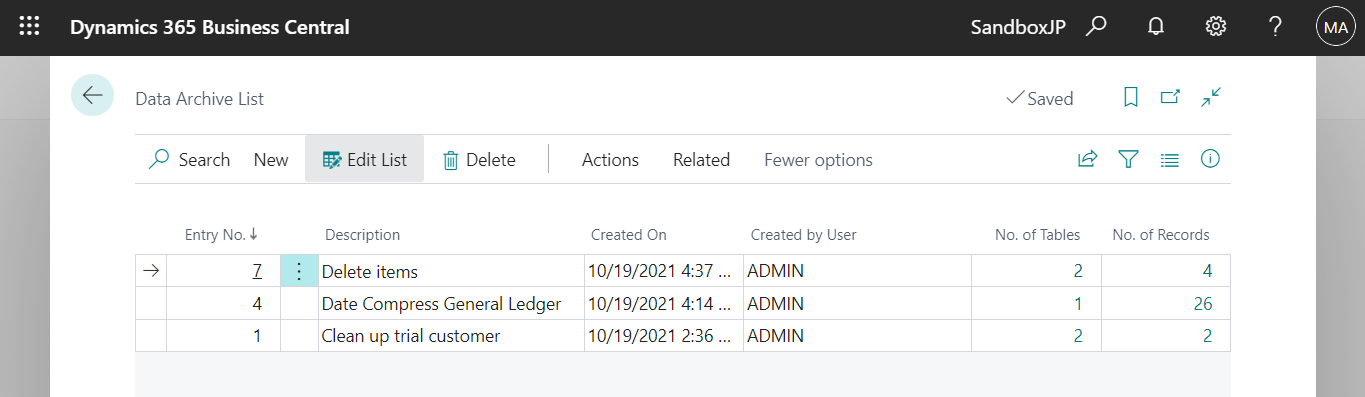
2. Utilize Automation
Automation tools such as Dynamics 365 Robotics and Power Automate can help you efficiently manage large amounts. These tools enable business users to set up processes to execute tasks that would otherwise be done manually while requiring no coding experience.
Automating processes also reduces errors and allows for faster decision-making, allowing businesses to get the most out of their data cost-effectively.
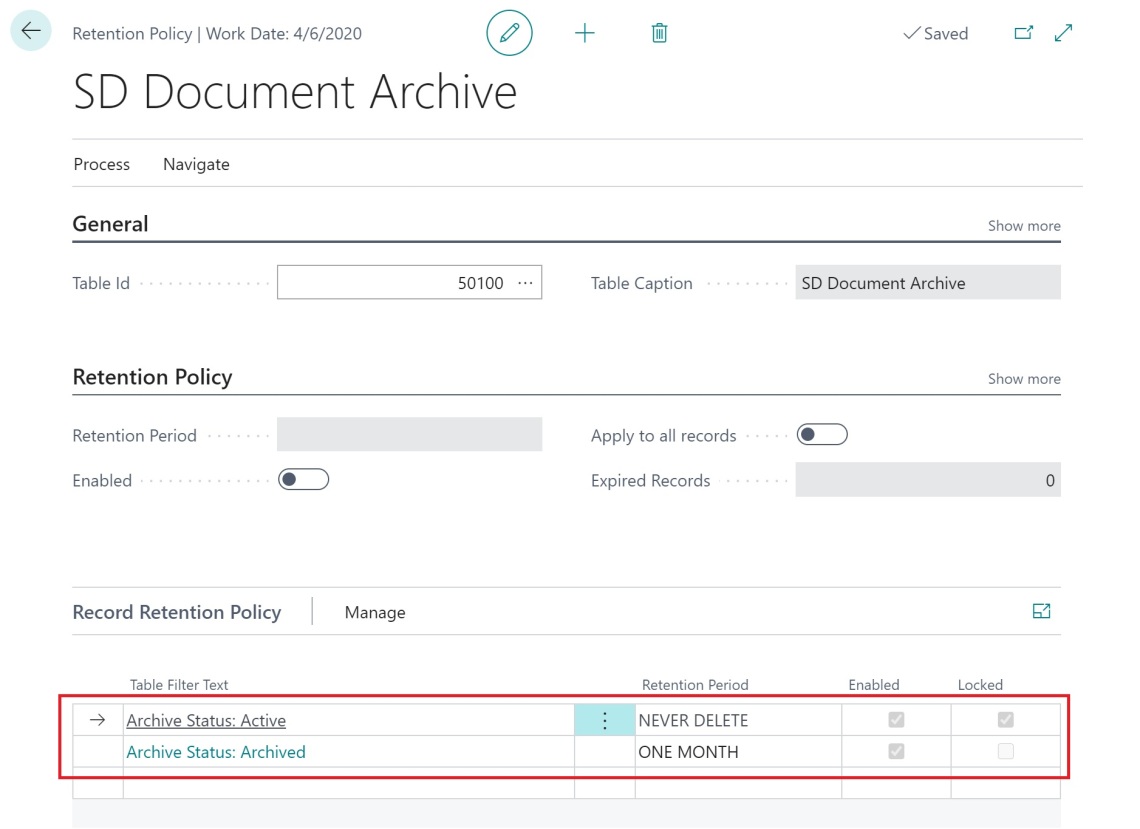
3. Use data archiving and retention policies
Data archiving and retention policies are tools for securing data by ensuring that only relevant, non-outdated data is saved. Archiving stores inactive or rarely accessed files to minimize clutter and optimize storage space. At the same time, retention policies ensure that records are not erased prematurely without regard to their legal or business value.
Additionally, they can determine the methods used to store archived data, such as third-party cloud storage services, physical tapes, DVDs, or USB drives.
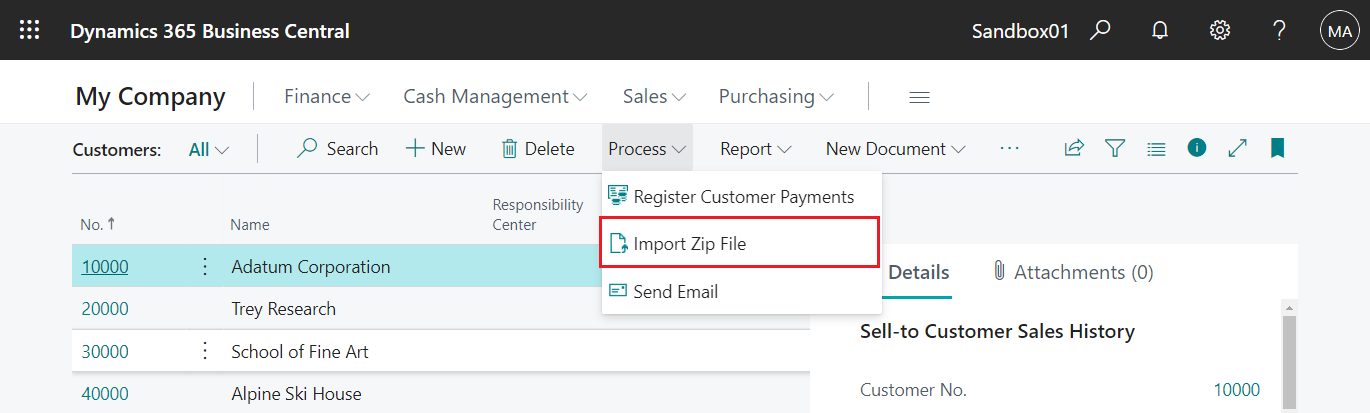
4. Implement File Compression Technologies
File compression technologies can help to maximize space efficiency by reducing the size of a particular file without losing any of its data or vital information. This can be done through methods like lossless and lossy compression, which involve compressing the original file into a smaller version but with minimal impact on quality, or by using algorithms that make it possible to reduce the amount of data carried in each frame.
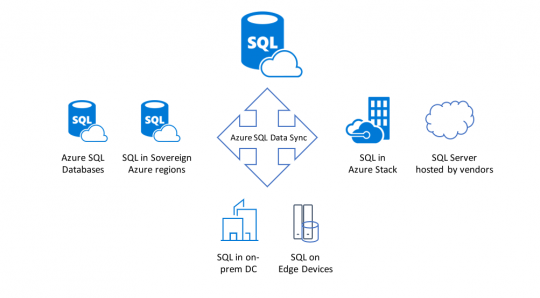
5. Use Azure SQL Data Warehouse
Azure SQL Data Warehouse utilizes an elastic scale to support more storage capacity. By scaling up or down compute resources and changing the configuration of existing ones, the database can quickly grow or shrink to meet the data needs at any given time.
This elasticity makes Azure SQL Data Warehouse a cost-effective way to store large datasets without paying for unused storage. Additionally, it allows users to quickly access and query data without compromising performance due to increasing storage needs.
Start with Microsoft Dynamics 365 Business Central and upgrade your operations today! Unlock your business's potential and ensure it's running like clockwork!

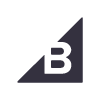





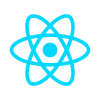
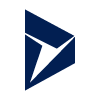

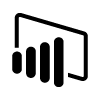

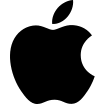

.jpg)
