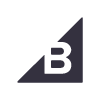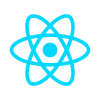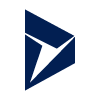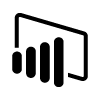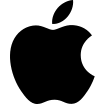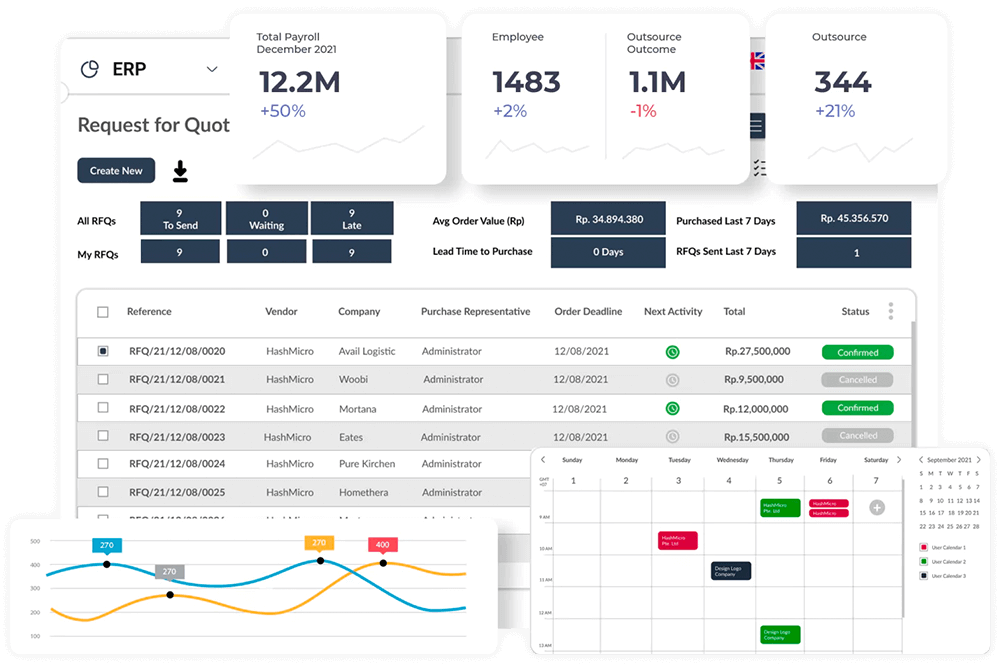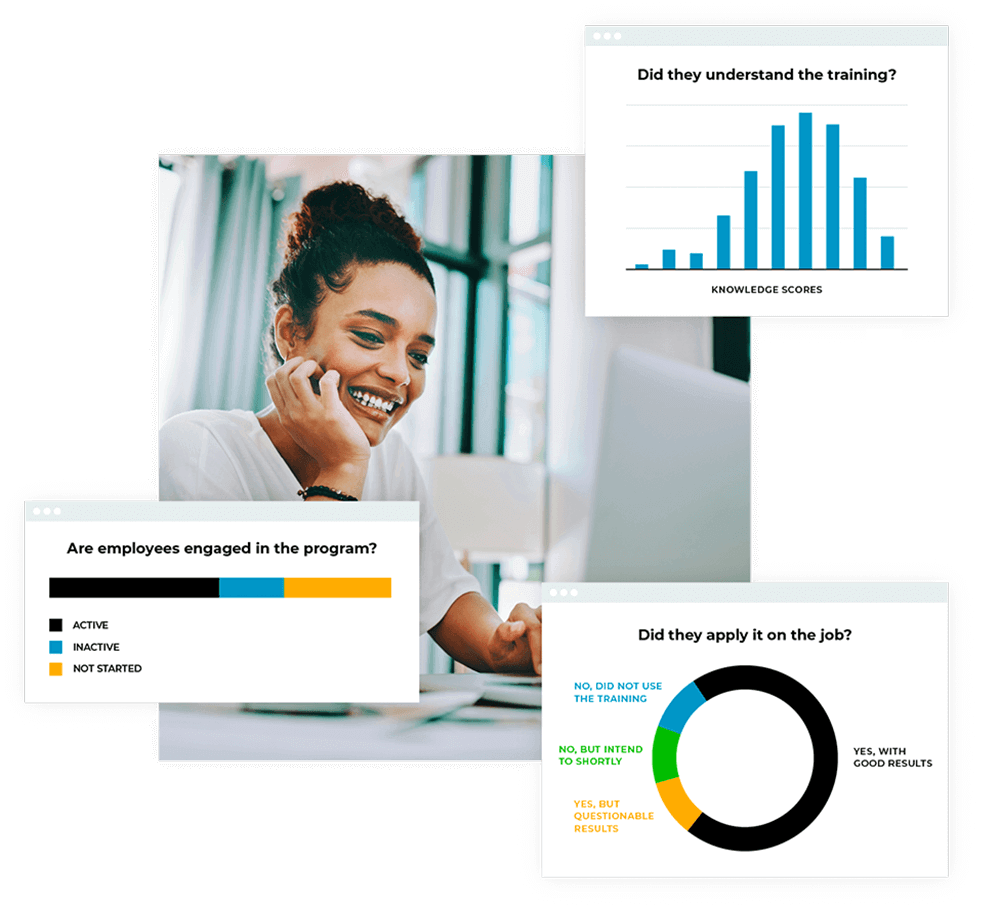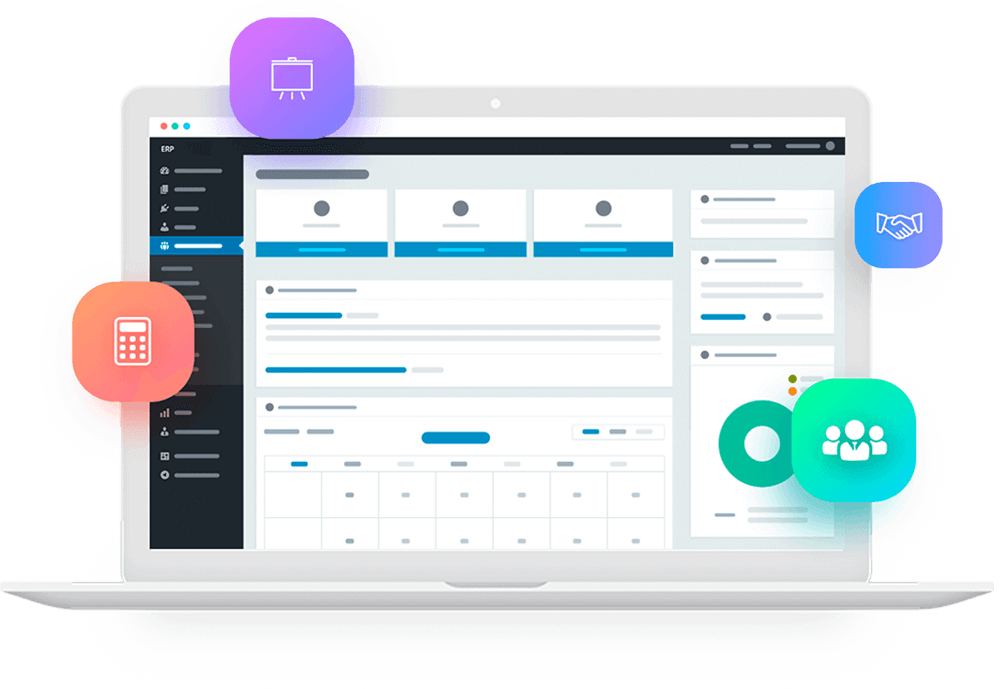Transition smoothly to a new ERP system
Your current ERP system is holding you back. It's not scalable, and it's challenging to make changes or updates.
A custom ERP system is an answer. Our team will work with you to design a system tailored to your specific business needs. We'll also create an implementation plan that outlines how the system will be set up and rolled out. This plan will ensure a smooth transition to your new ERP system.
A custom ERP system is an answer. Our team will work with you to design a system tailored to your specific business needs. We'll also create an implementation plan that outlines how the system will be set up and rolled out. This plan will ensure a smooth transition to your new ERP system.