Are you looking to move away from your current Microsoft Dynamics NAV system and upgrade to something more advanced?
If you are considering an upgrade from Microsoft Dynamics NAV to Dynamics 365 Business Central, there are some essential things you need to know.
Knowing the key differences between these two platforms can make all the difference when making the switch. With this guide, we'll help you understand what to consider when upgrading and why it could be beneficial for your business.
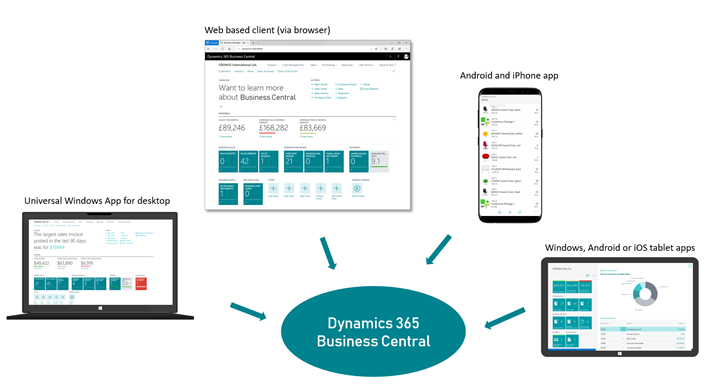
Upgrading from Microsoft Dynamics NAV to Dynamics 365 Business Central is an excellent way for businesses to get the latest features and more robust functionality that will help drive operational efficiency, better insights, and a superior customer experience.
Microsoft Dynamics 365 Business Central is an excellent cloud-based enterprise solution for businesses looking to simplify their operations and increase visibility. It can give your business the competitive edge it needs. This comprehensive business solution combines finance, sales, purchasing, and inventory modules that can help increase efficiency and streamline processes.
With Business Central, you'll be able to reduce costs while improving productivity. You'll also have access to data insights to help you make better decisions faster and maximize your ROI. Additionally, It will enable your business to access real-time data and have better visibility across your organization with improved security measures.
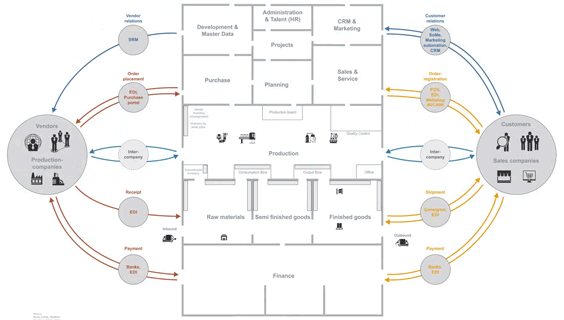
No matter your industry, there's enormous potential for success if you upgrade from Microsoft Dynamics NAV to Dynamics 365 Business Central.
Upgrading your existing system to the new Dynamics 365 Business Central might be a great way for businesses to keep up with the ever-evolving technological advancements. You know the benefits of moving to D365BC but may not realize some of the critical decisions and changes needed before upgrading.
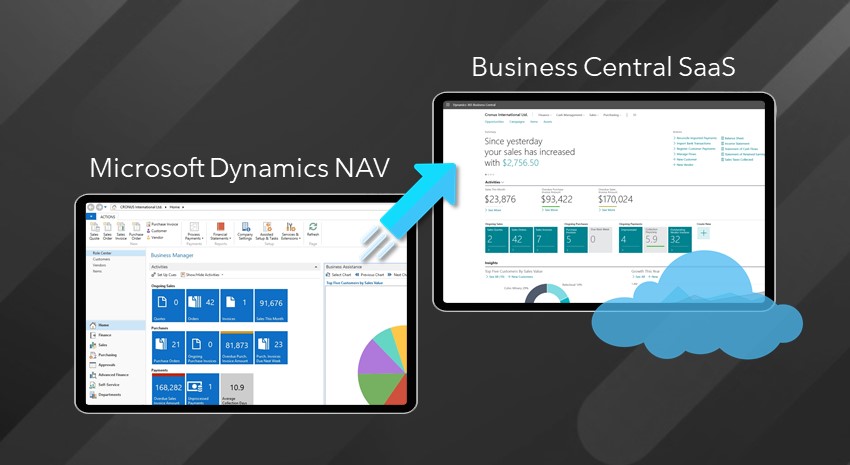
6 things to know before upgrading from Microsoft Dynamics NAV to Dynamics 365 Business Central
Our blog post outlines 6 things businesses need to know before changing from Microsoft Dynamics NAV and migrating their data. Understanding these tips ensures a smooth transition with minimal downtime and a positive experience for your staff and customers.
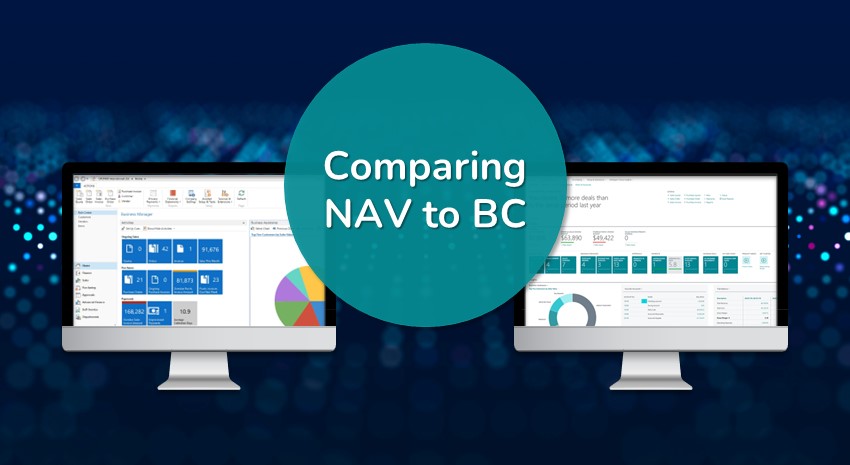
1. Microsoft Dynamics NAV license requirements
Microsoft Dynamics NAV licensing depends on the number of users, types of usage, and access rights needed. Generally speaking, one license is required for each user who has access to the system, either directly or indirectly. Still, each permit can be further divided into two types: Full User License (CAL) and Limited User License (LC).
One CAL is needed per full user - typically those with professional or business roles - while an LC is suitable for casual users who do not require intense access privileges. Furthermore, special Navision Customization Packages are available to meet unique usage requirements.

2. System requirements for Dynamics 365 Business Central
The system requirements for Dynamics 365 Business Central include the following:
- Windows 10 Pro or Enterprise 64-bit;
- Microsoft SQL Server 2016 RTM, SP1 or later;
- Domain Controller running Windows Server 2012 R2 and higher;
- Web browsers include Google Chrome, Internet Explorer 11, Edge, Firefox, and Safari.
Microsoft .NET 4.7.2 Runtime, SQL Server Native Client, and Azure AD App Registration are also necessary to use Dynamics 365 Business Central.

3. Data migration considerations
Data migration considerations involve understanding the source of data, data cleansing, setting up processes for data validation, and maintaining identity mapping and relationships between different data sources.
Additionally, it is essential to consider backup plans in place to manage errors or issues with the databases during migration and automation of migration processes to ensure that they are reliable and do not lose any information. Finally, the system should have a risk assessment to identify security vulnerabilities and mitigate the potential danger.
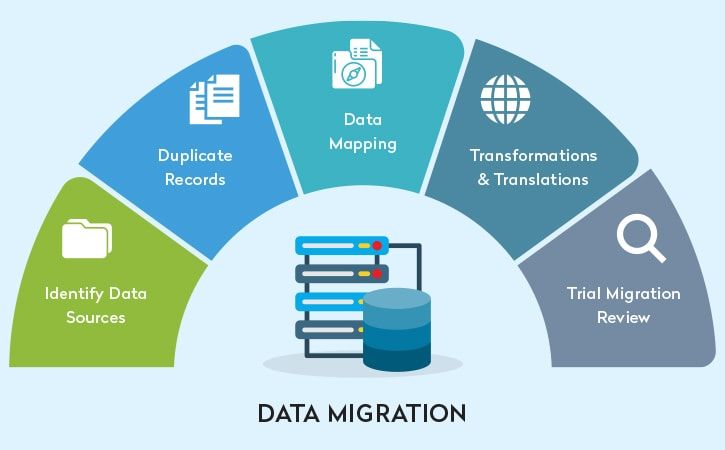
4. Impact on existing customizations and integrations
Existing customizations and integrations will be affected when introducing new technology solutions or processes. Any new implementation can cause disruptions to the existing systems, meaning current methods may no longer work correctly. Proper evaluation of how a new solution could affect existing customizations and integrations is essential to avoid disruptions.
This evaluation should involve testing different scenarios involving customizations and integrations to ensure compatibility with any changes. You should also consider carefully handling the transition process to minimize impact on end users.
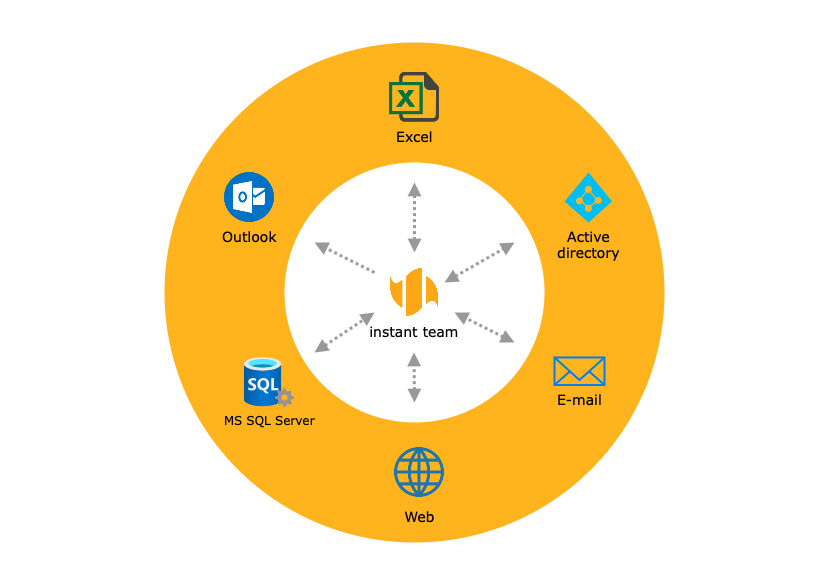
5. Cost of the upgrade and subscription plan pricing comparison
The cost of the upgrade and subscription plan pricing depends on the type of plan you choose. Generally speaking, upgrades are one-off payments that give access to certain features for a certain period. At the same time, subscriptions involve recurring payments indefinitely with access to more features or increased service levels. When comparing different plans, look at what is included in each project and decide which offers the most excellent value for your money.
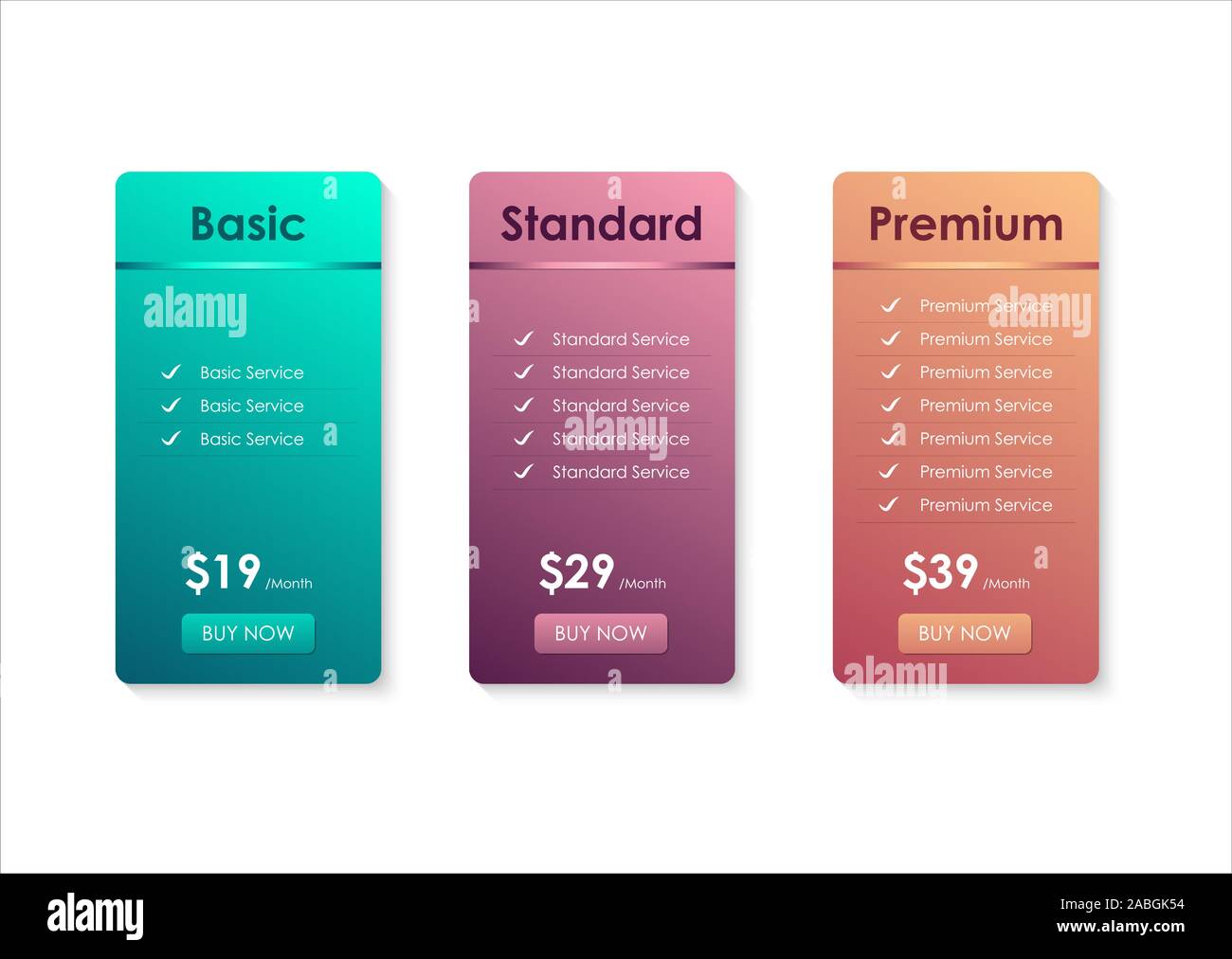
6. Set up user and security roles to ensure proper access control
To set up user and security roles to ensure proper access control, first, you need to create a clear set of user roles by defining which users should have access to certain levels of data or systems. Then, you need to assign administrative rights according to the specifics of each role. Once the user roles are defined, you should create individual accounts for each user and determine their password requirements to protect the system. Finally, ensure that all users have proper authentication credentials, such as passwords or keys, to enable them to access the system as required.

Find out what you need to know before upgrading. Click here to learn more about what to consider when upgrading from Microsoft Dynamics NAV to Dynamics 365 Business Central and take the first step for stress-free success!

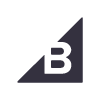





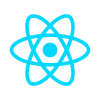
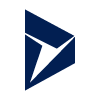

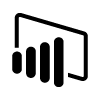

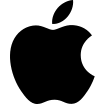

.jpg)
