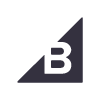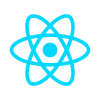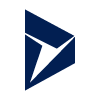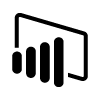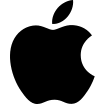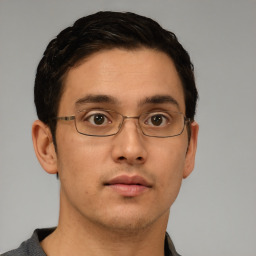Attention business owners, do you want to create an online presence with a beautiful website?
Shopify is the perfect platform for setting up your website, and some top tips can help your business create a great-looking site. With Shopify's expansive library of themes and functionality, you can easily build a gorgeous website quickly and efficiently. With Shopify Website Design, you can easily display your business professionally and polishedly.
Shopify Website Design offers the top five tips to help you create the most visually appealing and functioning site for your business. From customizing headers and pages to selecting templates and utilizing plugins for additional features, effortlessly create a website tailored to your needs! From creating the right story and visuals to leveraging keywords correctly, here are the top 5 tips to help you get started.
An attractive, easy-to-navigate website can attract visitors, keep them engaged, and potentially increase your revenue. Acquire customers worldwide with the ability to access your site from any device anytime. A well-designed website can reinvigorate your brand presence, elevate user experience, and make your products more desirable. Plus, reaching out to new customers online will be more accessible when they can find you easily via search results!
Our five tips will help you optimize your Shopify website, build trust with potential customers, and drive more conversions. Plus, by investing in professional web design services, your business will look even more reputable for all users who visit your site. With our simple yet effective pointers, you can create a website that looks stunning and functions smoothly so your customers will come back again and again.

What are the five tips for Shopify website design?

1. Keep your design and layout simple
The key to good Shopify website design has an organized and easy-to-navigate experience for your visitors. Keeping things as simple as possible, without unnecessary distractions, helps customers find the product or service they are looking for quickly and easily. Creating a clear visual hierarchy on your web pages is crucial so visitors can understand the desired action or product in just a few clicks.
Additionally, ensure high-quality visuals and product representations on the site that accurately reflects your brand identity. Creating an attractive yet straightforward shopping experience will encourage more visitors to take action and purchase your products or services.
2. Choose colors wisely
When deciding on your store’s color palette, be sure to choose colors that match the tone and theme of your store. Avoid any color combinations that are distracting or overpowering; instead, aim for a consistent look and feel throughout the website. Consider using complementary or analogous colors to create a harmonious effect and maintain a balance between vibrant hues and muted tones.
Additionally, remember the impact of text contrast; ensure all text is easily readable against the background color, and pay attention to how different colors interact. By selecting colors carefully, you can ensure that your store looks professional and inviting for customers.
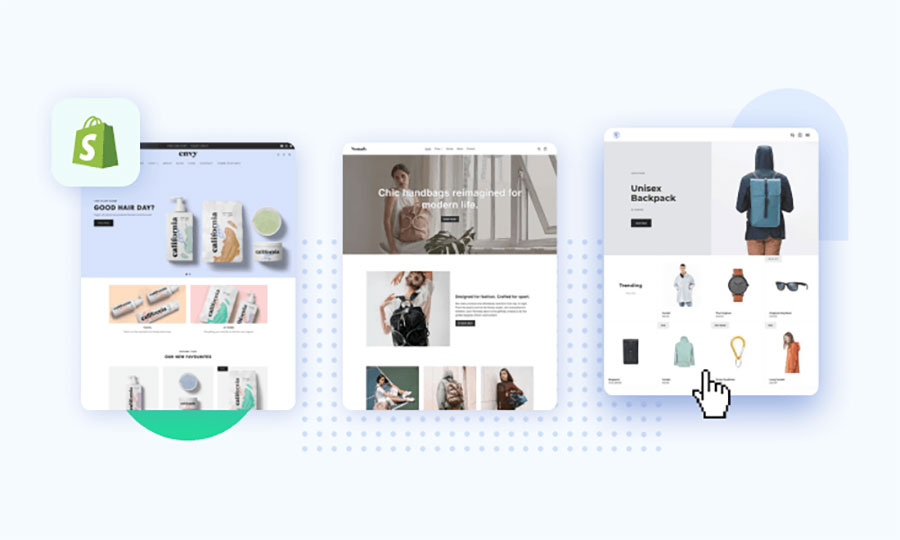
3. Optimize imagery
Visual imagery is critical in creating an engaging user experience for your shop's website. The right images should help draw attention to products, create interest, and connect customers to the brand. High-quality product photographs and other visuals help engage visitors to the site. They can be used in various ways, such as describing the benefits of products, showcasing customer reviews and testimonials, or demonstrating how-tos.
You can bring the page alive and drive sales with an attractive visual presentation of your products and brand story. This can include anything from banner images to lifestyle photos that give customers a glimpse into your brand’s lifestyle, culture, or values.
4. Leverage whitespace
Whitespace plays a crucial role in Shopify website design, providing an aesthetically pleasing, organized look and allowing customers to navigate the site easily. With whitespace, sections are visually separated, and individual products or content pieces can be highlighted.
Additionally, leaving ample space between elements makes the user interface easier to understand and use. Whitespace also helps keep websites clean, clutter-free, and distraction-free, allowing customers to focus on essential factors such as text or product images.
5. Consider usability
Building a successful Shopify store requires a lot of thought and consideration for the customer experience. Pay attention to detail when constructing pages, menus, and navigation so customers can navigate the site regardless of device or browser type.
As a store owner, it's essential to put yourself in the customers' shoes and develop an intuitive user interface that allows customers to find what they need quickly. Also, make sure payment processing is secure and fast. By taking these steps, you can ensure your customers have an ideal shopping experience from start to finish on your Shopify store.
What type of technical support does Shopify provide for web design?

Shopify provides a range of technical support for web design, from developing custom themes to making integration with popular plugins and services. With Shopify’s Theme Kit tool, developers can easily create unique themes and make customizations within the admin dashboard. Furthermore, Shopify smooths integration with technologies like Stripe and PayPal, allowing merchants to launch their stores quickly. Additionally, Shopify partners provide web design services tailored to ecommerce businesses. With their help, shop owners can customize their stores to deliver memorable user experiences that drive conversions and sales.
Read our guide and take steps toward creating a stunning Shopify Website Design today!