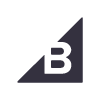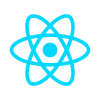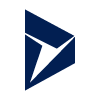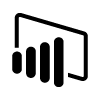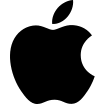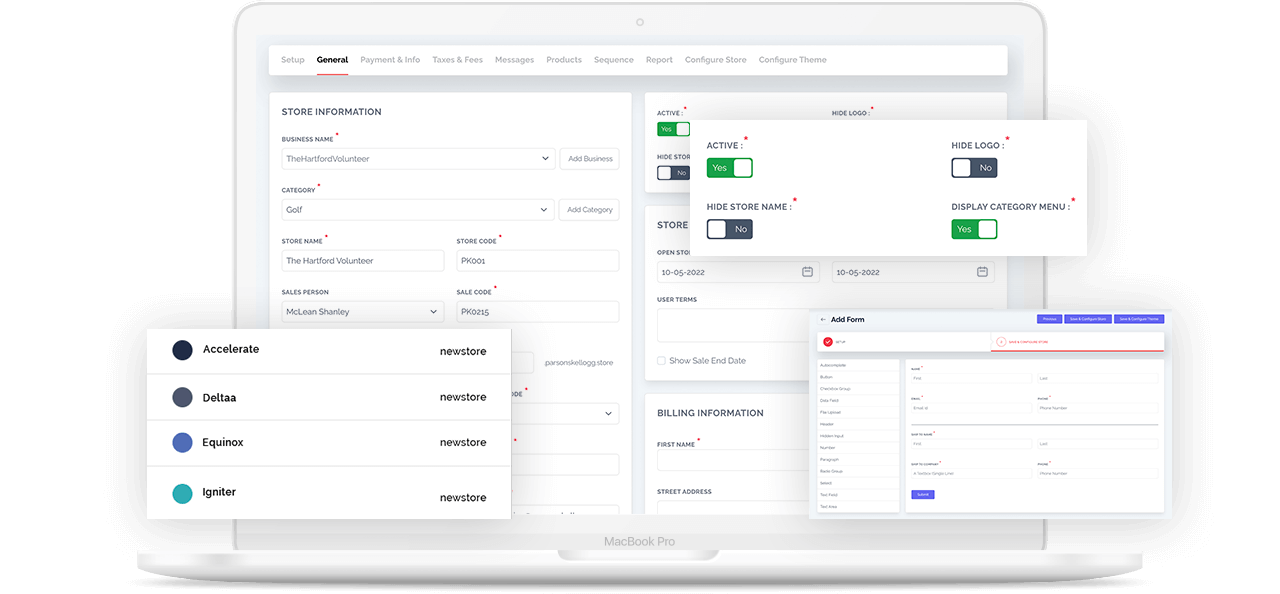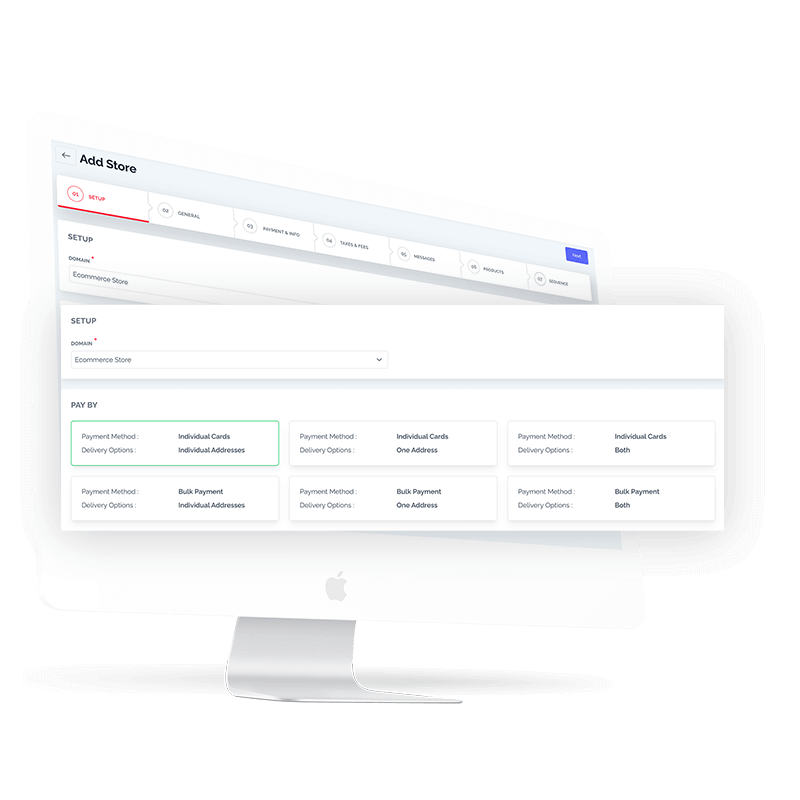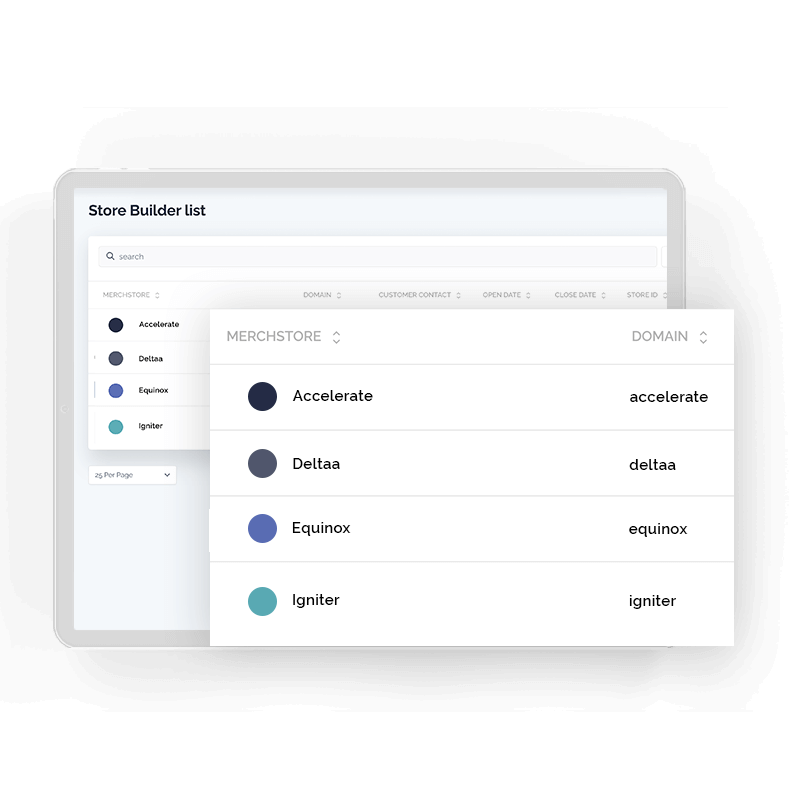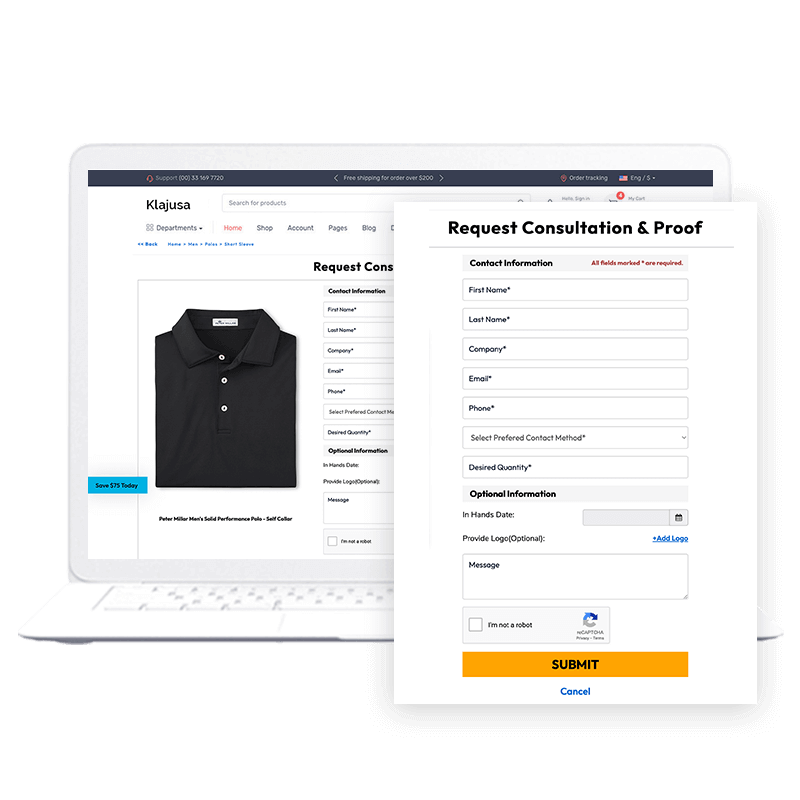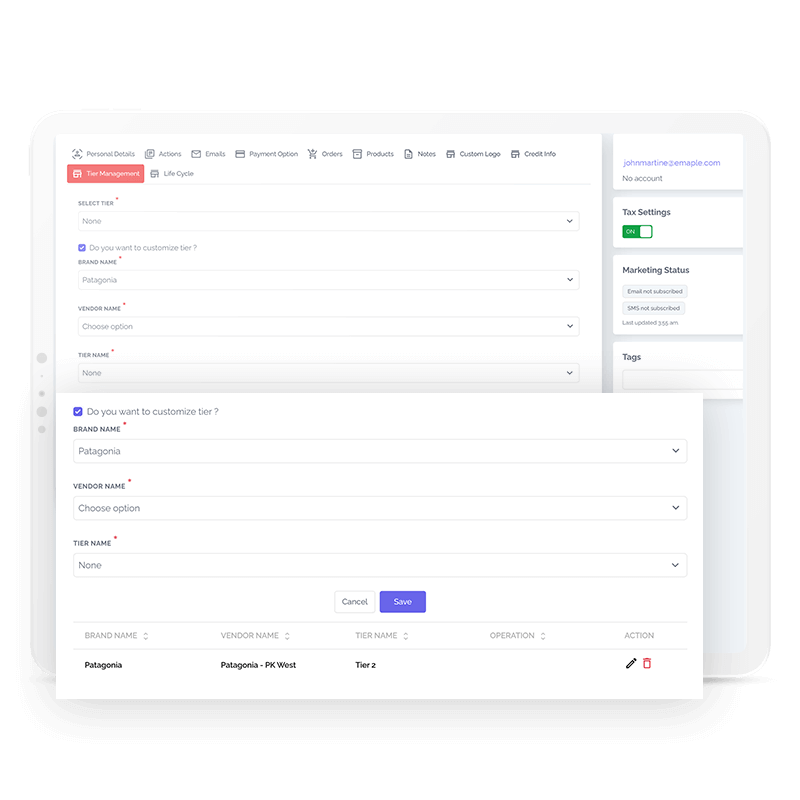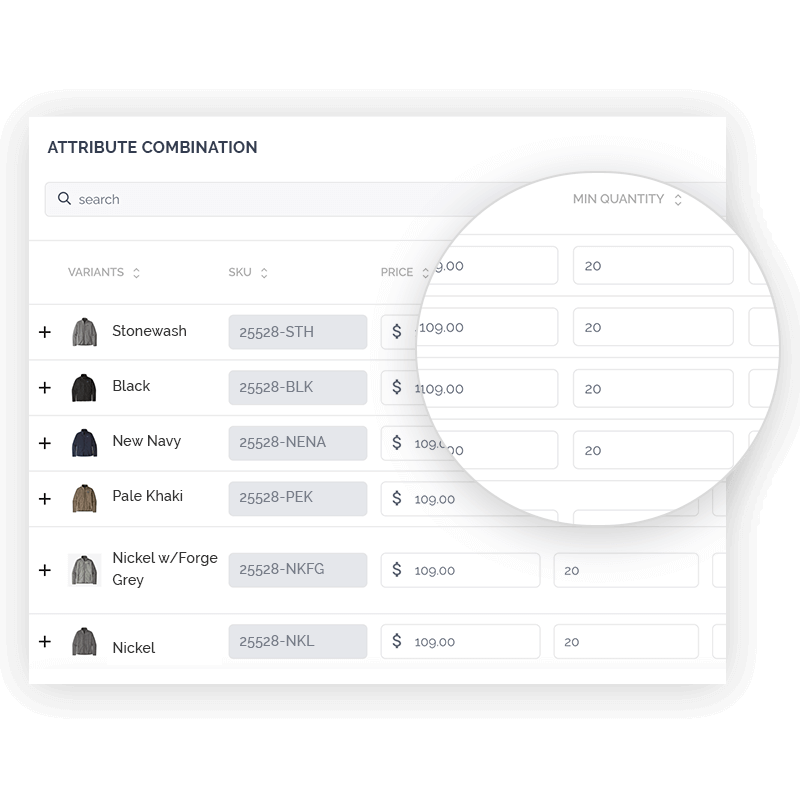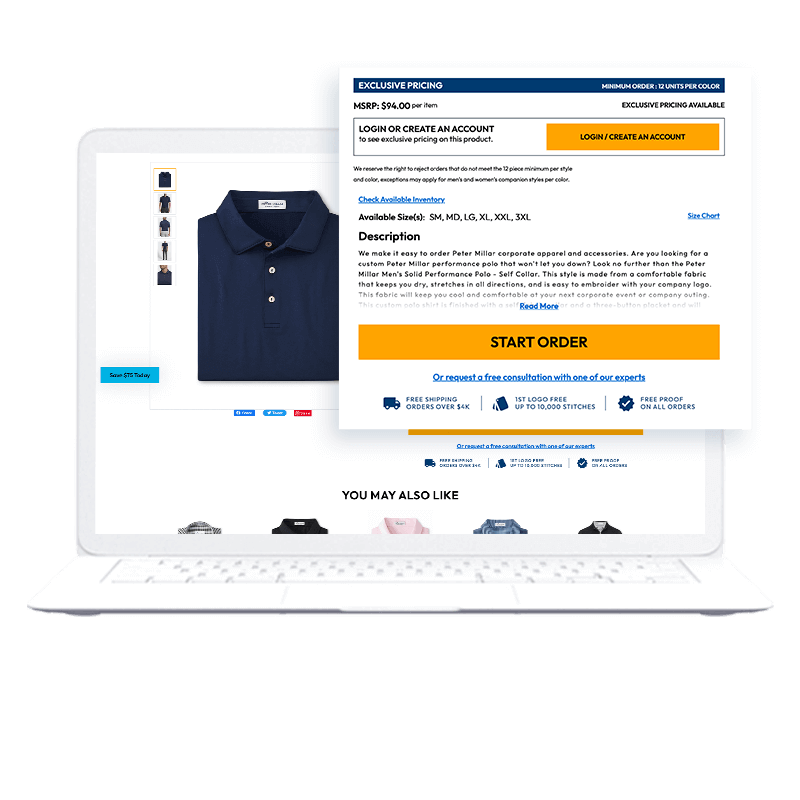Store Builder
Build an online store that impresses your customers
We provide simple tools that anyone can use to quickly launch online stores in minutes. With our easy-to-use platform, you can accept any customized request for a branded online store. We make it easy for you to enter new markets and increase sales with our retail-like online stores.