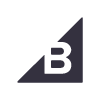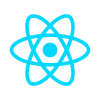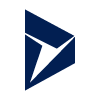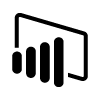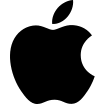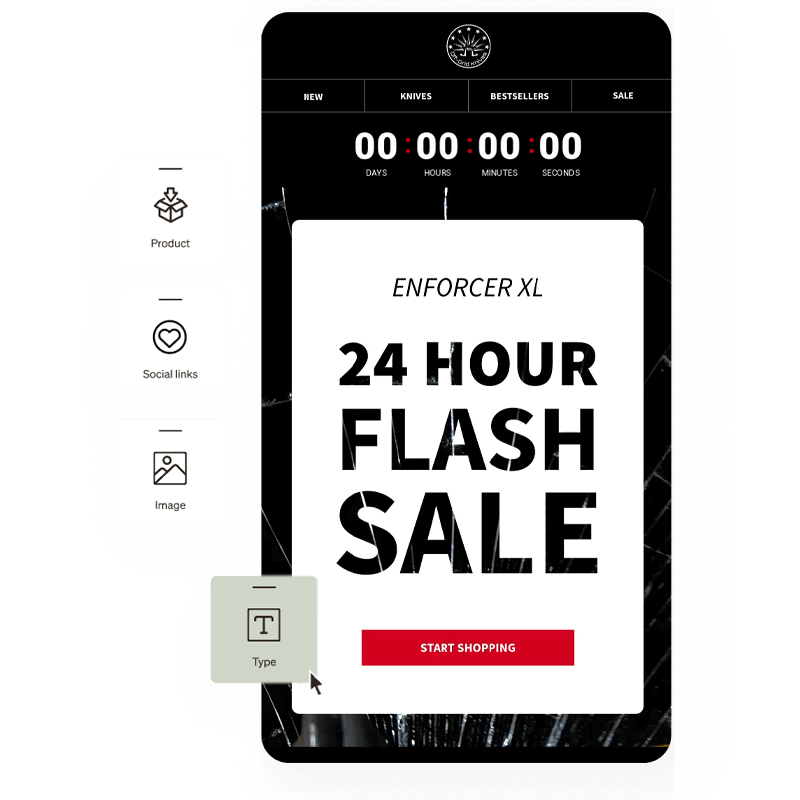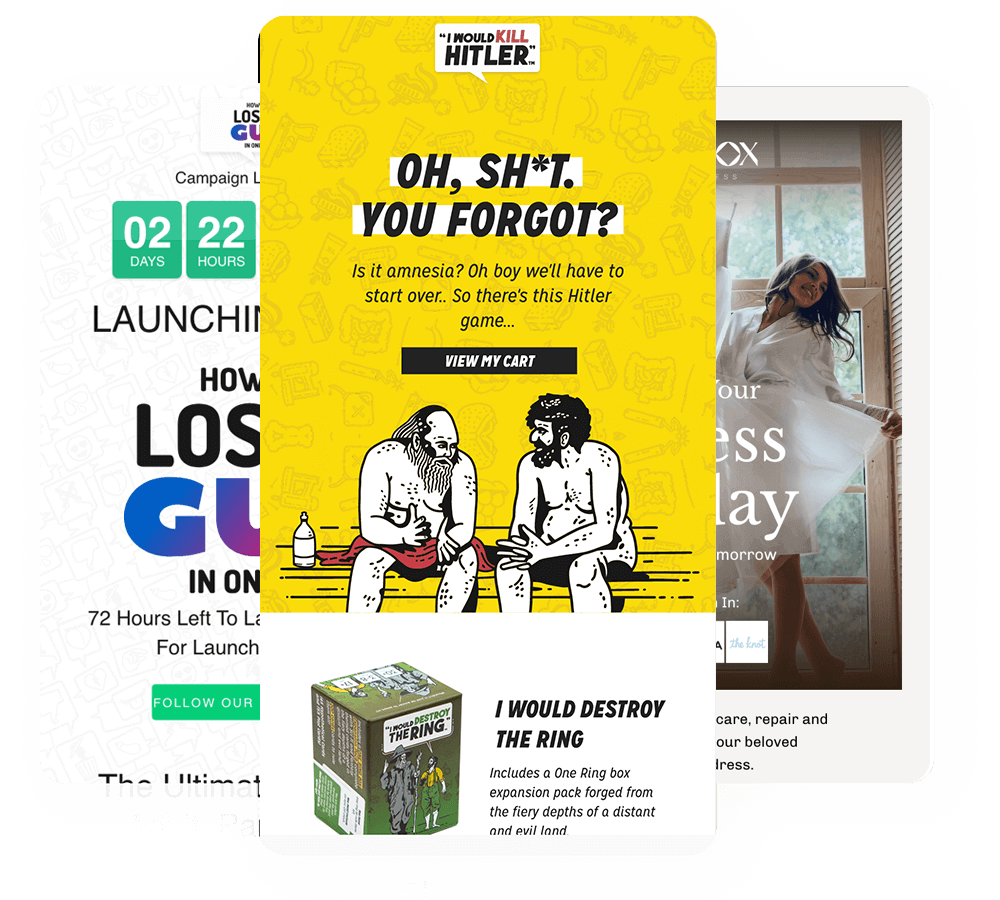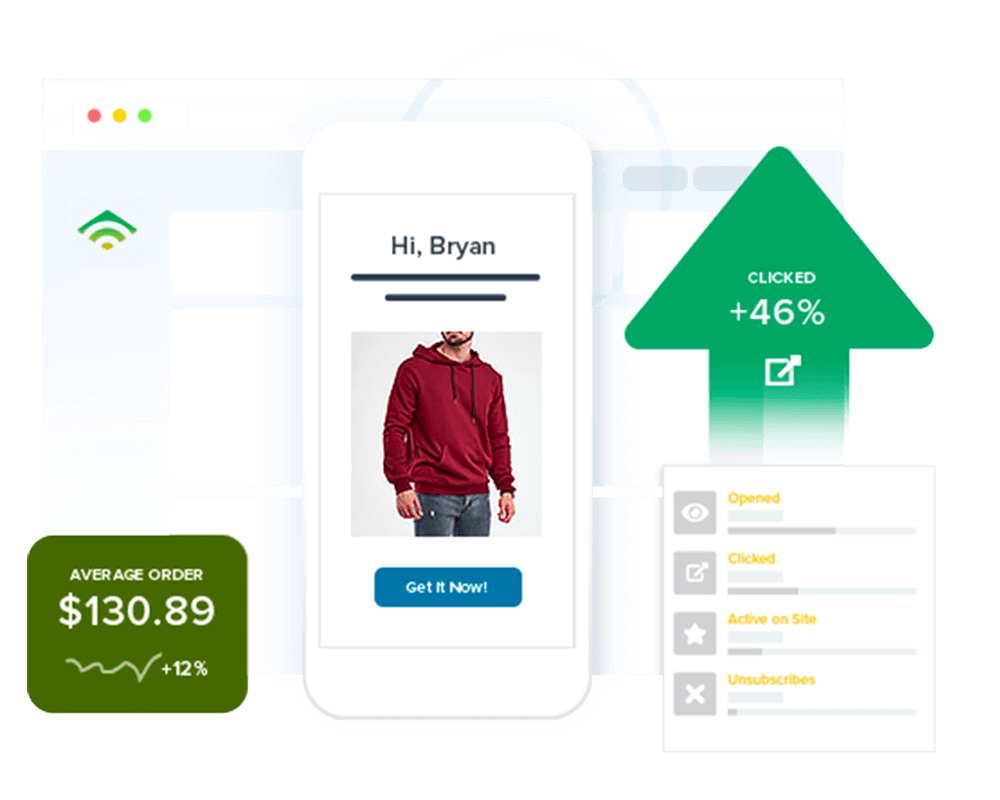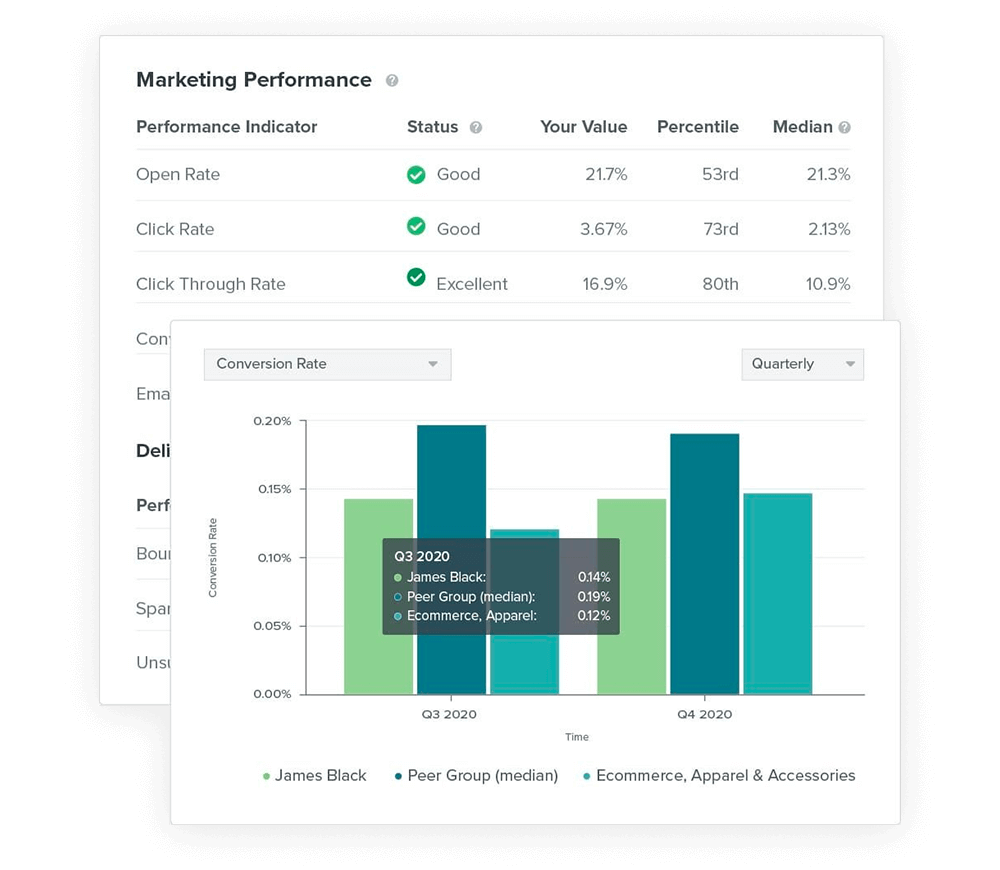Get your business on the move with our responsive email templates
We take the hassle out of email design by creating mobile-responsive email templates that are ready to be integrated with the ESP of your choice. Our templates are professionally designed and coded, so you can focus on what's important - running your business.