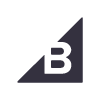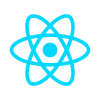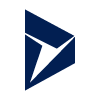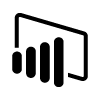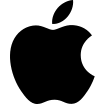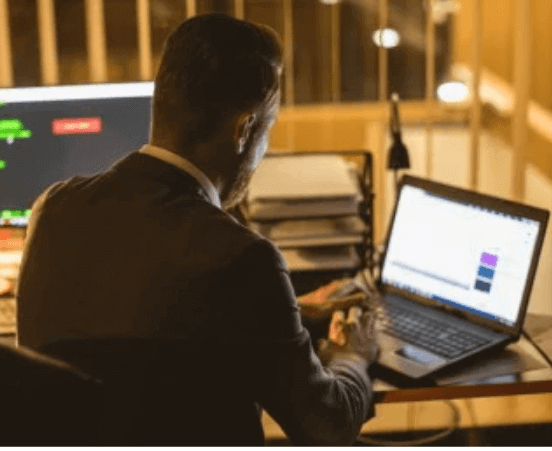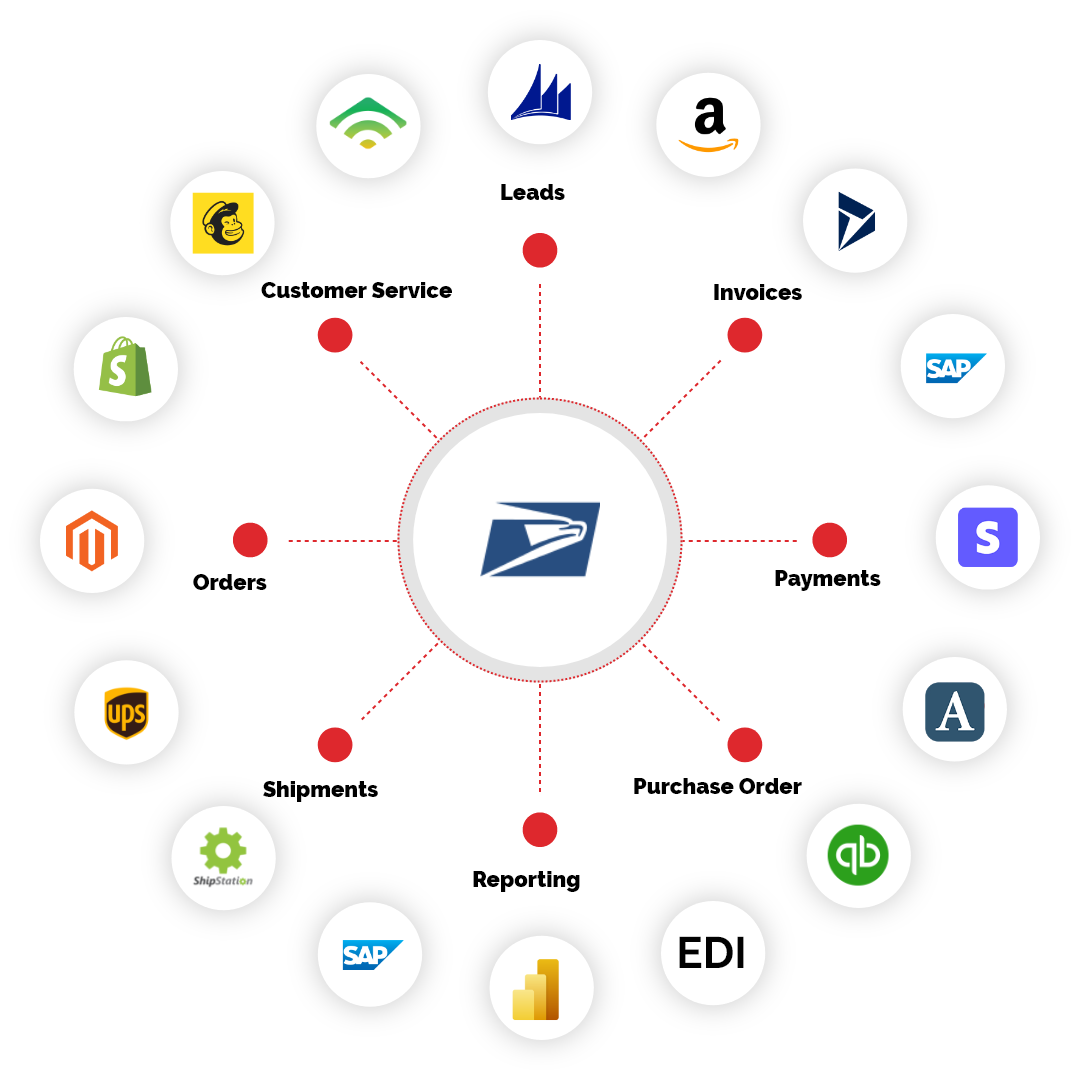PROCESS AUTOMATION
End-To-End Process Automation
Automate your entire business process from product procurement to payment with USPS integration. Get end-to-end solutions from lead to revenue, payment, and closure processes. These automations will handle your repetitive tasks so that you can focus on other essential things.